Since I started triathlon 5 years ago, I have always been fascinated by the training load concept. When I was a mere runner, mileage and duration were key metrics. With 2 new sports to take into account it was another game. I first fell in love with Training Peaks Performance Management Chart (PMC). It was so beautiful ! The more you rise the CTL line, the fitter you are ! (Really ?)

I really liked it but I was not using TP a lot so it was a lot of money for a mere chart. So I built my own stress score and used the TP principles to make my chart with a huge Google Spreadsheet I can play the whole day with.

Lately, I have figured out that aiming for a high CTL is a common triathlete error and when you’re self-coached it’s easy to fall in the trap of adding more and more volume. So I stopped filling spreadsheets and took a coach for better results (tl;dr : it worked very well !! but it was more expensive than a TP subscription lol)
Recently, I buyed a Garmin Edge 530 to replace my Edge 810. I had long waited for a new bike computer and I was rewarded for it since I found the new features and design very cool. With this new toy I discovered the new Firstbeat Training Load metrics and the siloed load (I’m a poet) in 3 categories : anaerobic, high aerobic and low aerobic. But since, I was mostly training with my Forerunner 935 which was laking these features I was wondering if True Up would do the job… So I have done several tests, taking screenshots of the Training Load on the Edge and see if it moved the needle after an activity with the Forerunner. It works ! For example, this morning, I went for a run with various intervals 5×2 min / 5×1 min / 5x30s with pace ramping up. I ended with an aerobic TE of 3,1 and an anaerobic TE of 2,3 on my Forerunner 935.

Here are the pictures of the Edge 530 before and after this run :
So you see a tiny change in the anaerobic and high aerobic loads. I have also noticed that small easy run, rides or swim do impact the global training load number, but not the details (I guess a light ride give you a load of 10 and this load is hidden in the sum of 4 weeks of training load). Notice that to have a training load with a swim you must have heart rate data. And I have read that the OHR while swimming while not super good does generate a training load.
Another common critic of the Firtsbeat/Garmin training load is the lack of parallel between what the watch says and what you’re doing. On this very blog, I have written that I am so pissed off after these metrics than I turn off the fitness notifications and that these were only marketing stuff to make ME by new watches. Fuck off ! (hint : I have bought a new watch). But lately I have been in the final phase of a race preparation with a strong build up and a tapering. I know it sounds crazy but the Firstbeat algorithm has nailed everything : all status productive, maintaining, unproductive, peaking, detraining have been paralled to what was happening !

The main caveat is the understanding (and translation) of unproductive. When you get unproductive I have figured out that you are on the edge. Either you’re gonna go through the training and grow. Or you might fall of the cliff and stress too much your body. To me « unproductive » is a warning sign, looking at other external and internal signals guide you toward keeping the same training load or taking it easy.
One another pitfall with True Up is not waiting enough for datas to go through the secret algorithm somewhere in the interwebs. One day I had a one point ramp up in VO2Max (which is evaluated too high by the way, I am sure of this) and the training load said : fitness down, load down. LOL. But a few hours later, the status changed to Maintening with fitness UP and load down. So be patient and be sure that both devices have synchronized with the servers.
Now, I am looking forward to see if things get really better about VO2max (I had troubles with running with a lot of elevation in the past) and Race time estimation with the Fenix 6. I will keep you posted.
update,
another example of true Up sync with same workout recorded on fenix 6S Pro and Edge 530 at the same time. The training laod was a tiny bit higher on the fenix 6S Pro but that not really significant, just a signature that the algorithm might be a little bit different between different generations of devices. I did a quite hard workout, with a focus on VO2max optimization and both devices gave a rise in the training load with two components : a rise in the high aerobic zone and a rise in the anaerobic zone. Frankly to me, it was more anaerobic than anything but it’s not complete non-sense either. The rise was in the same proportion on both devices.
Load Edge : 162, training load ramps up accordingly : 1984, 412, 438 -> 1984, 501 (+89), 511 (+73) total +162
Load Fenix :172, training load ramps up accordingly : 1536, 408, 308 -> 1536, 496 (+88), 392 (+84) total +172
When you suppress an activity, the according training load stays in the global maths of the training load. In the Garmin Connect Mobile App, it’s a little bit more subtle, you keep the numbers in the training intensity graph, but you cannot see it in the exercice load graph.
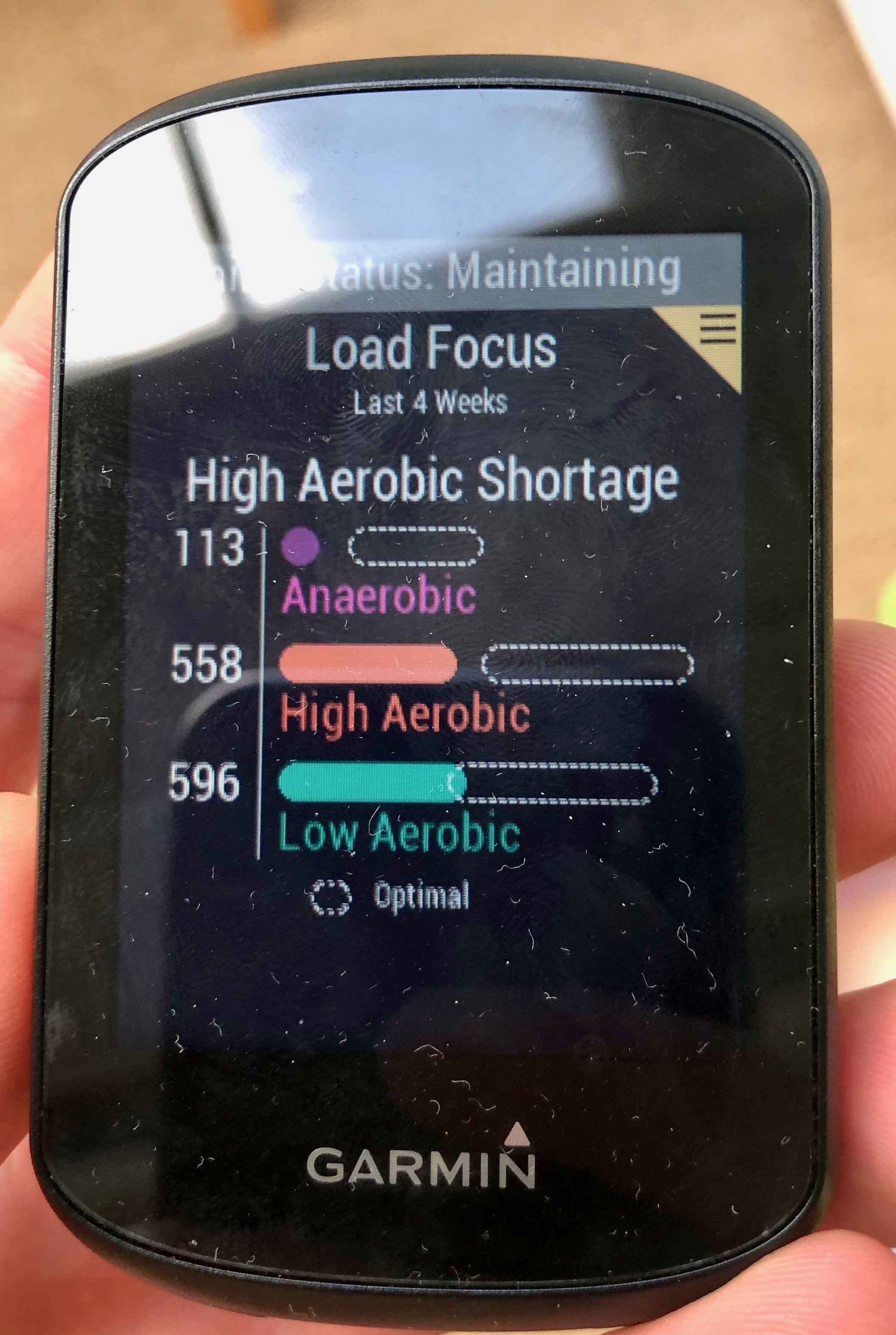
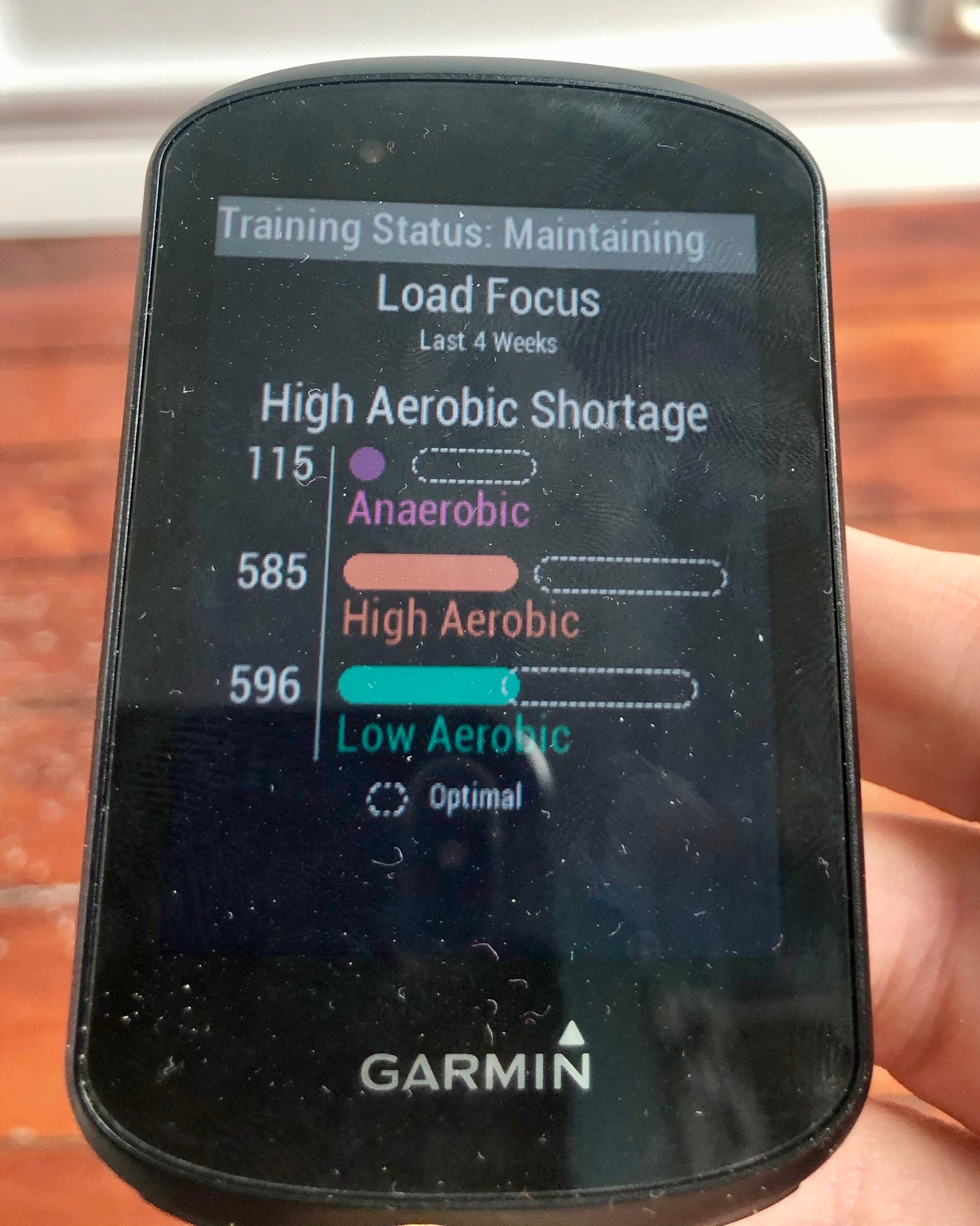
11 réponses sur « Some thoughts about Garmin/Firstbeat Training Load features »
I have a Garmin 945 with the new features. I find them more disturbing than helpful TBH.
I’m a geek so … I won’t turn them off of course … but I also have a coach that does a great job and I hate when the watch tells me I’m unproductive.
Especially after a workout, when my VO2max goes up and the watch tells me improductive at the same time, how is this even possible ?
Or when I go for run with intervals and in the easy part it tells me my performance condition is -5 then in the interval part it shows +6. how the hell dis I gain 11 points in the same workout ?
1) For sure we are in the big data infancy
2) Better to have a coach than a fancy watch that’s 100% sure
3) I strongly advise to turn off the live Performance Status notification till our brain is more sensitive to negative information
4) About the unproductive versus VO2max going up status, I had the same thing, I suspect a delay in updating your status. Did the status was also unproductive the next day ? Please check this
5) If you have super short intervals, I find that the HR responsiveness trumps the algorithm which is more suited for long tempo activities. You might be stress at first and having some rise in your usual HR during your warm up jog (i often have this) than if you do 15 or 30s intervals, the watch see you super fast (pace move instantly) with a not so high HR…
Hi,
3. we can turn off just the notification at the start of a run / bike ? Well I didn’t know ! will check how to do it.
4. I just checked again and no, the status didn’t change, I was unproductive before the run, my vo2max gained 1 point after the run and I was still unproductive.
5. It’s not that becauses it happens almost every time, even while biking.
For example here with a 3×10’@155 HR r=2′
https://www.noelshack.com/2019-39-1-1569244670-capture-garmin.jpg
Correct me if I’m wrong, but unless you measure directly the CO2 you exhale and the O2 you inhale, there is no way to measure your VO2, to know for sure if you are aerobic (high ou low) ou anaerobic. So the watch only does approximations from your heart beats and respiratory frequency (or other stuff) through algorithms.
How trustworthy are those algorithms ? are they optimised for short acute modifications of pace or over the long run ? how do you use it ?
From my perspective, that would be a good tool after several months of use, to see if heart and breathing frenquencies are lowered, if the mean watts per run are increased…
Yup you’re right 🙂
I hope that with the gazillions of datas they have and some scientists they have find out what are the turn points in R-R intervals or RR to siloed the three components of the workout. In my opinion it’s in the right ballpark. It’s just one indicator among others to balance your training when you’re a self coached athlete
About that workout you say it didn’t show correctly the anaerobic impact… Vo2 max intervals work directly on the aerobic system (your Vo2 max), so that’s basically why you got mainly the aerobic impact score on that workout. For anaerobic impact to be quantified on Garmin devices you need to be working at your anaerobic capacity, which is basically your MAX. effort you can hold for about 30 sec – 3 min. To get the most anaerobic impact out of your session, go for intervals of 1 – 2 min., 2-3 min. recoveries, more if needed. If you don’t go max. effort on these, you won’t get the anaerobic impact from your watch because you’re not impacting the anaerobic system.
Thank you for your comment. You are good at deciphering the algorithm !
For example I did a « easy » HIIT session who might be classified as Class 1 in the Buchheit and Larsen classification : 2x 10x 30s @ 100% max aerobic power/30s rest. The watch classified this as « Tempo work » Load 149 TE 3/2.8
Since I’d like to optimize VO2max and lowering VLaMax (see INSCYD/Sebastian Weber concepts) it might a be a good indicator to have a very low Anaerobic Load focus.
I have the same observation for the HIgh aerobic/ Anaerobic, even if you go quite hard during your session, you usually don’t get anaerobic TE. And I guess that it is kind of a god thing for endurance athletes.
Funny thing is that albeit I don’t pay any attention to those numbers during training, nor use them as guidance to manage my training load, I’ve become quite accustomed to those numbers: I look at them after training, and see if they fit to my feelings, I’m happy when I have a rise in estimate VO2Max, even if I know that they’re of the scale…I’m sad when the watch tels me my training is unproductive….But it is hard to now if the brain does not modify how you feel to fit the numbers 🙂
The proof is in the pudding and if you nail your bike sessions with higher power than before, or runing intervals with faster times, I guess that the best evidence that the training is good.
Anyway, coming from Suunto + wahoo gears (which I like a much both, simple and effective), and wanting to take the plunge on a full Garmin env. (F6 Pro and 530), specially to see how those training metrics work), there’s quite a change in training insights. Even if I don’t really like the edge 530 from a user point of view (still some glitches, navigation issues, and those buttons!!), well….it’s efficient 🙂
Do you know of a website or training tool that may be able to « eat » all your traiing from different tools and give the same kind of insights as Garmin connect?
Strava fitness& freshness? Intervals.icu? (okease not TP, too expansive and really too…90’s for me 🙂 )
Same feelings. About unproductive, I see it quite same as maintenance with a slight orange flag pointing to some rest.
Forget strava
Intervals.icu great
Elevate chrome plugin good also
About unproductive, if I take a look at the past three months (confinement allowed me to raise the bar a little bit concerning training volume…), m’y observations are the same. It usually was linked to blocks of volume/intensity. Quite interesting.
Do you have some documentation that lead you to throw out Strava fitness/freshness comparatively to intervals.icu or Elevate plugin?
A quick look at the three of them leads me thinking they’re quite the same, and using the same kind of calculation behind the scenes, and leverages all your different activities types to give you the full picture.
I mean…if some day I’d want to switch to another tech tool vendor than Garmin (as I do this kind of thing every now and then ….), what’s the best tool?
I have quite an unproductive streak these days too. Since there is no real challenge this year, I will try to do some tests to figure out if rest might impact positively the Firstbeat Training Status. I finish what I have planned for this week, then I will take a break to see I get an improved status. But in the end, it’s just a geek game, important stuff is how we feel and perform in races. Sensations during training are also important.
About Strava, I really don’t see any personal advantage in subscribing to their platform. Sure it’s great deposit for other apps to connect to it and I would be disappointed if this ecosystem sink.
intervals.icu and Elevate do the same training load graphs, one developper in each case and I prefer to giv’em some money (which I did). And frankly these performane manager chart showing Fitness and fatigue and pretty graphs but not really useful in my opinion and there is the trap of chasing high numbers here… cf http://www.nfkb0.com/2018/12/03/changement-de-paradigme-monitoring-de-la-charge-dentrainement/ and this blog post 😉